GTM Analytics Setup - GA Account configuration - GA4
1. Assign Viewer role for the GA Property where Tangiblee will push all analytics information to the following email address:
- analytics@tangiblee.com
1.1. Share Property Id (ex: 306418501) of the GA Property shared with the Tangiblee team.
1.2. Share Measurement Id (ex: G-JQYB8ZRNS5) of Web Stream found within the GA Property.
1.3. If Tangiblee runs your A/B Test, please assign Editor role to analytics@tangiblee.com.
2. Assign Viewer role for the GA Property where Tangiblee will push all analytics information to the following GA Service Accounts:
- aggregator-1@tangiblee-bi-aggregator-1.iam.gserviceaccount.com
- aggregator-2@tangiblee-bi-aggregator-2.iam.gserviceaccount.com
- aggregator-3@tangiblee-bi-aggregator-3.iam.gserviceaccount.com
These GA Service Accounts allow Tangiblee to create reports in the Tangiblee Management Portal using your own data to maximize visibility and data transparency.
3. Create the following Custom Definitions in the GA Property shared with the Tangiblee team (see tables below):
3.1. Custom Dimensions:
3.2 Custom Metrics:
GTM tag setup:
There are three types of Tangiblee events:
- impression - once Tangiblee CTA appeared
- interaction - once Tangiblee CTA clicked or tapped
- ping - every 5 seconds while the Tangiblee is open
To enable Tangiblee dataLayer events in the GTM platform, please create dataLayer variables, triggers and tags.
Variables
For each Custom Dimension specified,.
For example:
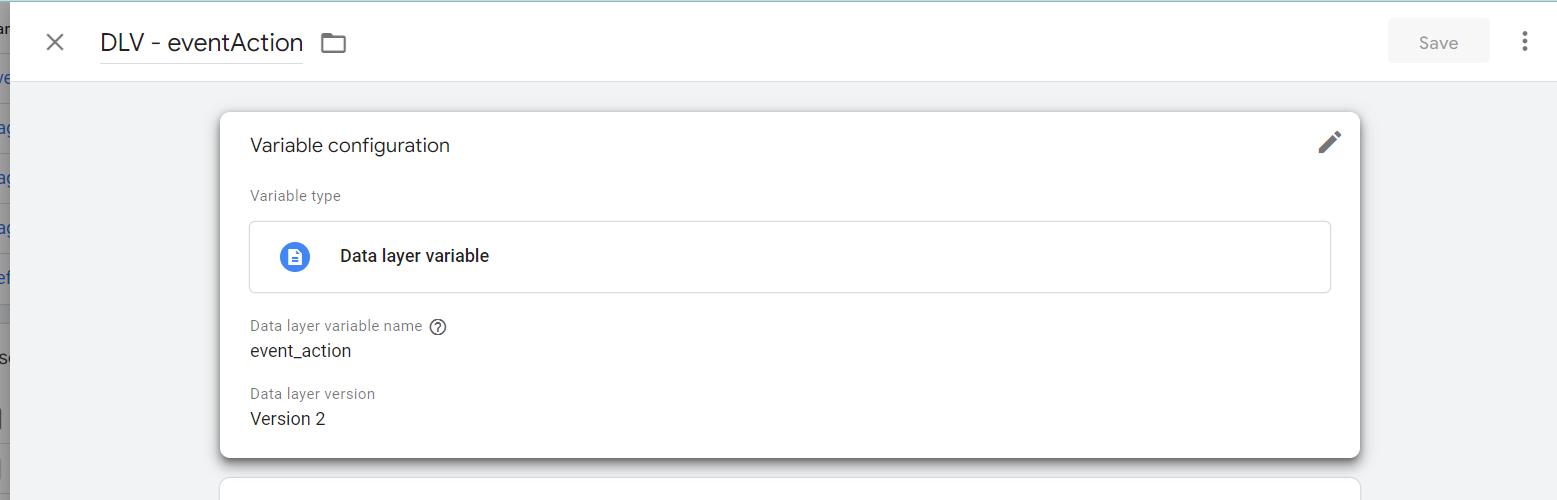
.png)
.png)
.png)
.png)
.png)
.png)
.png)
Triggers
For each event specified above, set up a trigger.
For example:
.png)
.png)
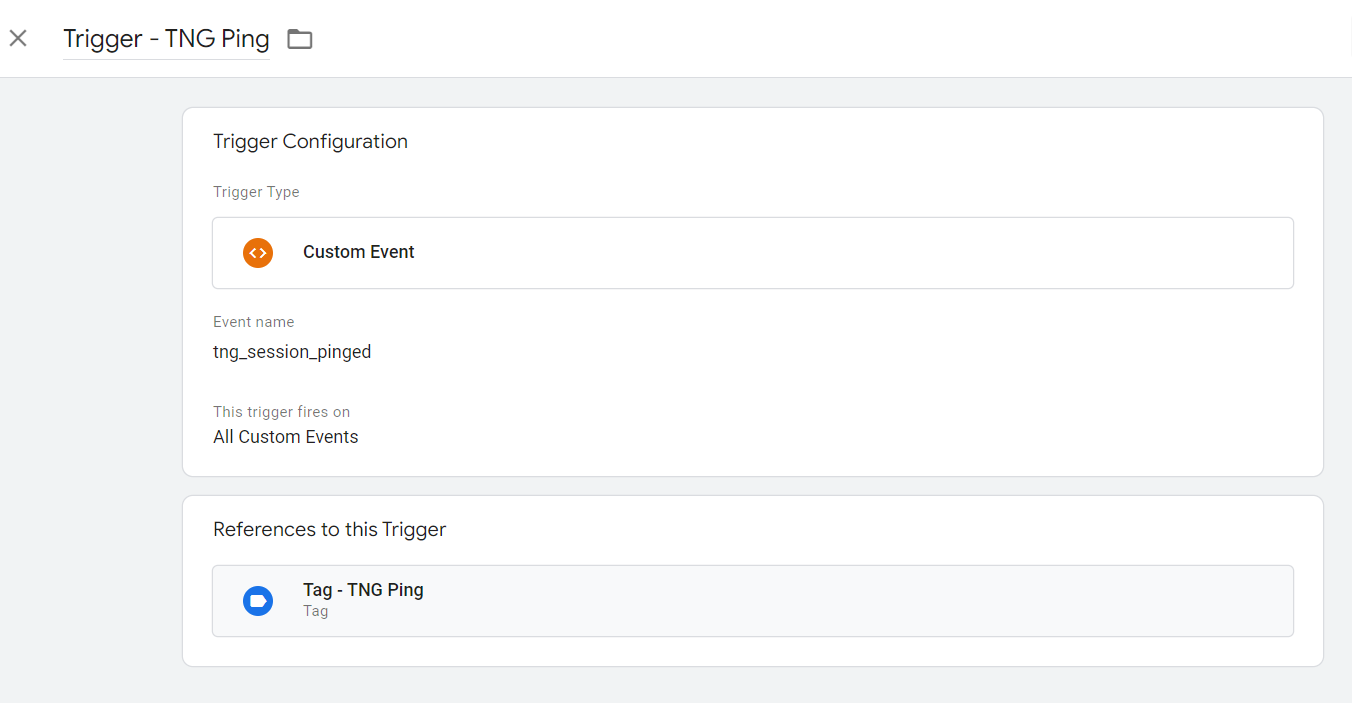
Tags
Next, create a tag for each trigger that contains all the required Custom Dimensions, as well as a binding to the trigger itself.
For example:
.png)
.png)
.png)
