Product Imagery Requirements: For Handbags and Luggage
Product processing in Tangiblee is a complex yet crucial task, as it determines the compatibility of your products with our solution.
This article outlines basic recommendations for enhancing input and output quality while covering as many products as possible.
Whether you are moving to the integration phase or seeking to improve the final results, it’s important to ensure the following requirements for your product imagery are met:
- The image resolution should be a minimum of 1000 x 1000 pixels, while a preferred resolution is 2500 x 2500 pixels and 300 PPI/DPI.
- If the image resolution is lower than specified, it can result in reduced image quality in the widget and associated processing challenges leading to inability of serving a particular SKU.
- The product image should have a clear, white background and preferably, it should present a frontal projection.
Note: If a frontal view is unavailable, a slightly angled position will be selected for the widget.
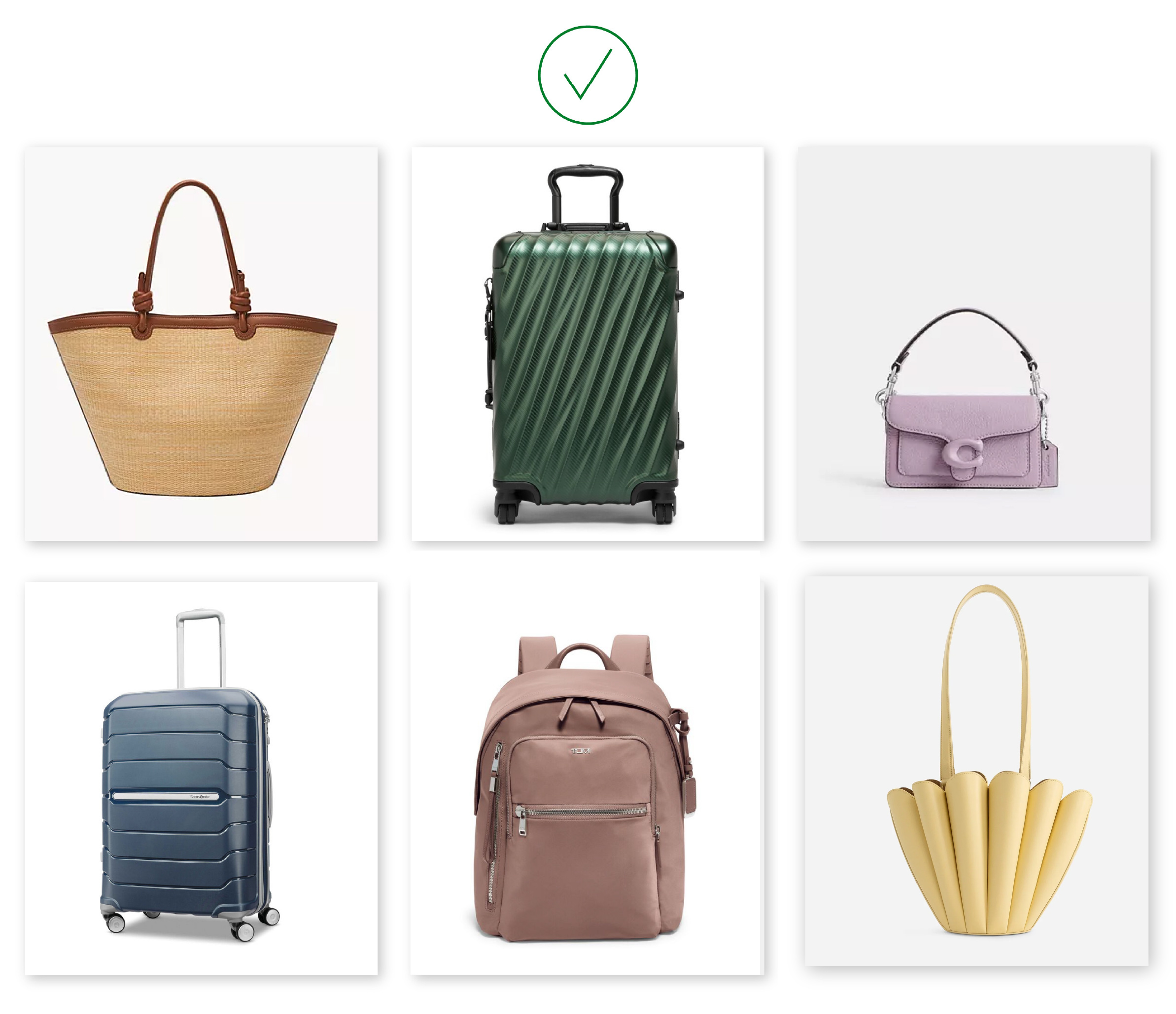
Images Unsuitable for Processing
Tangiblee does not support product images that contain:
- Extraneous objects or where the product is overlapped by extraneous objects
- Watermarks overlaid on the product
- Cropped product or images from a peculiar angle

Dimensions
To provide seamless processing and accurate representation of your products, we request to include dimension details on the PDP. This is essential for our team to handle each product correctly.
Please take note of the specific dimensions required for each product:
- For Luggage, Handbags, and Backpacks:
- height and width are minimum requirements that need to be specified to support on Model, on Silhouette, Compare features;
- for What Fits Inside feature — height, width and depth.
- For wallets, height and width will suffice.
Gender information
It is important to have the product gender stated on the PDP to facilitate quick and easy categorization during processing, and to prevent potential ambiguity and confusion later on.
Image vs. Dimensions: Ensuring Consistency
When processing product images to match the provided dimensions, our team occasionally encounters discrepancies between the two. Using our internal tool to verify dimensions against the proportions in the image, we sometimes find cases where:
- the actual height/width of a product exceeds the specified dimensions,
- or both dimensions seem incorrect.
In the image below, the provided dimensions are:
- width: ~26cm / 10in
- height: ~20cm / 8in
As you can see, the calculated result overlaid on the image does not align with these dimensions. Hence, the provided dimensions are inaccurate.
.png)
In such cases, the tool will display only the larger of the dimensions.
To help you address this issue, we flag such items as Potentially Improvable Products in our portal. For more details on resubmitting accurate dimensions, please refer to these guidelines.
